以前にも同じようなエラーになったように思うのですが、今回は、エラーを解消したことを書いておこうと思います。
エラー
WSL の Ubuntu を起動したらコンソールに次のメッセージが表示されました。
Installing, this may take a few minutes...
WslRegisterDistribution failed with error: 0x800703fa
Error: 0x800703fa ????????????????????? ???????????????????????
Press any key to continue...
文字化けしていますけれども。
検索
エラーメッセージではあまりよい結果が得られなかったので、エラーコードで検索しました。 すると、次のページがヒットしました。
Edit: Restart indeed removes the problem. It might be related to Windows uptades.
Error: 0x800703fa - Press any key to continue · Issue #2576 · Microsoft/WSL · GitHub
Windows Updates に関連する問題ぽいです。
Windows Update
[設定]-[更新とセキュリティ]-[Windows Update]を確認しました。
インストールの保留中になっていたようでした。
インストールしてから WSL の Ubuntu を起動したらエラーは解消されました。
終わり
また次の Windows Update で同じエラーになるかな。 覚えておこう。
14 Aug 2019 追記
I find a solution other than a reboot: go to services.msc, make sure service LxssManager is running, if it is running already, restart it,after turn it on I can use wsl immediately.
Error: 0x800703fa - Press any key to continue · Issue #2576 · Microsoft/WSL · GitHub
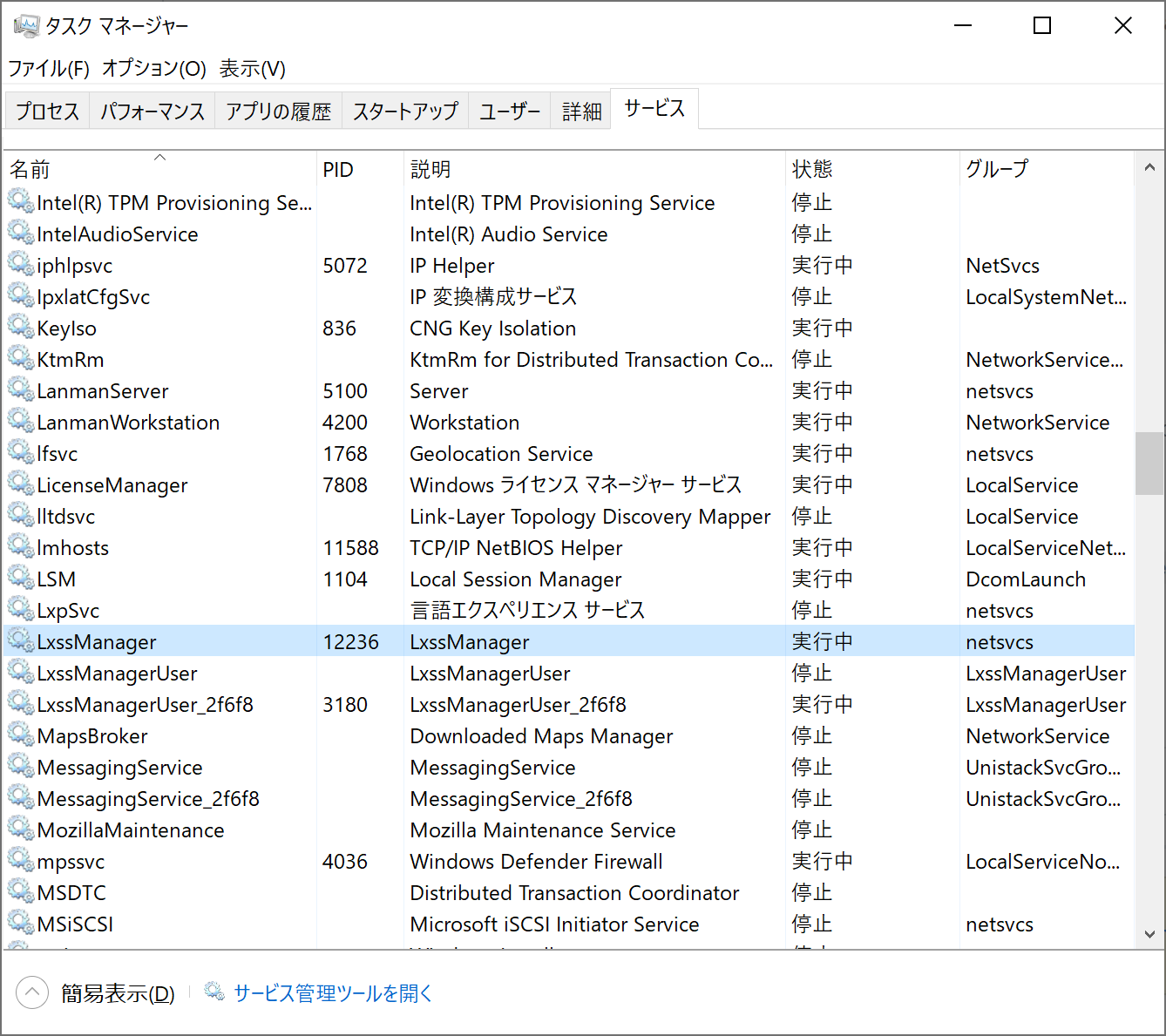
タスク マネージャーのサービスから [LxssManager] を起動(再起動)すると Windows を再起動しなくても良いらしい。