前回の記事では、 Taxonomy Templates を使ってみました。 今回は、 Custom 404 Page を使ってみます。
最初に、この記事の通り、サイトとテーマの骨組みを作成しておきました。
環境
- Hugo Static Site Generator v0.38.2
Custom 404 Page
Custom 404 Page
If you know how to create a single page template, you have unlimited options for creating a custom 404.
When using Hugo with GitHub Pages, you can provide your own template for a custom 404 error page by creating a 404.html template file in your /layouts folder. When Hugo generates your site, the 404.html file will be placed in the root.
/layout/404.html ファイルを作成すればいいみたいです。
404.html
404.html ファイル (themes/<THEME>/layouts/404.html) を次のように作成しました。
{{ define "main" }}
<main>
<h1>404</h1>
<p>Not Found.</p>
<p><a href="{{ "/" | relURL }}">Go Home</a></p>
</main>
{{ end }}
baseof.html
以前の記事を参考に、 baseof.html ファイル (theme/<THEME>/layout/_default/baseof.html) を次のように作成しました。
<!DOCTYPE html>
<html>
<head>
<meta charset="utf-8">
<title>
{{ block "title" . }}
{{ .Site.Title }}
{{ end }}
</title>
</head>
<body>
{{ block "header" . }}
{{ end }}
{{ block "main" . }}
{{ end }}
{{ block "footer" . }}
{{ end }}
</body>
</html>
Hugo のサーバーで確認
$ hugo -t <THEMENAME> server
http://localhost:1313/404.html にアクセスします。 すると、 404 Page が表示されました。
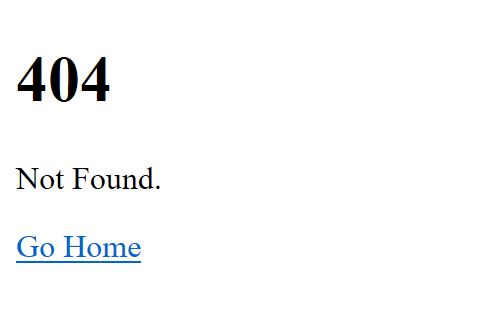
Automatic Loading
Automatic Loading
Your 404.html file can be set to load automatically when a visitor enters a mistaken URL path, dependent upon the web serving environment you are using. For example:
- GitHub Pages. The 404 page is automatic.
GitHub Pages は、ファイルが見つからない場合は、自動的に 404.html を表示してくれる設定になっているようです。
終わり
404 Page もサイトに合わせておきたいです。
参考
12 April 2018 追記
次の記事を書きました。